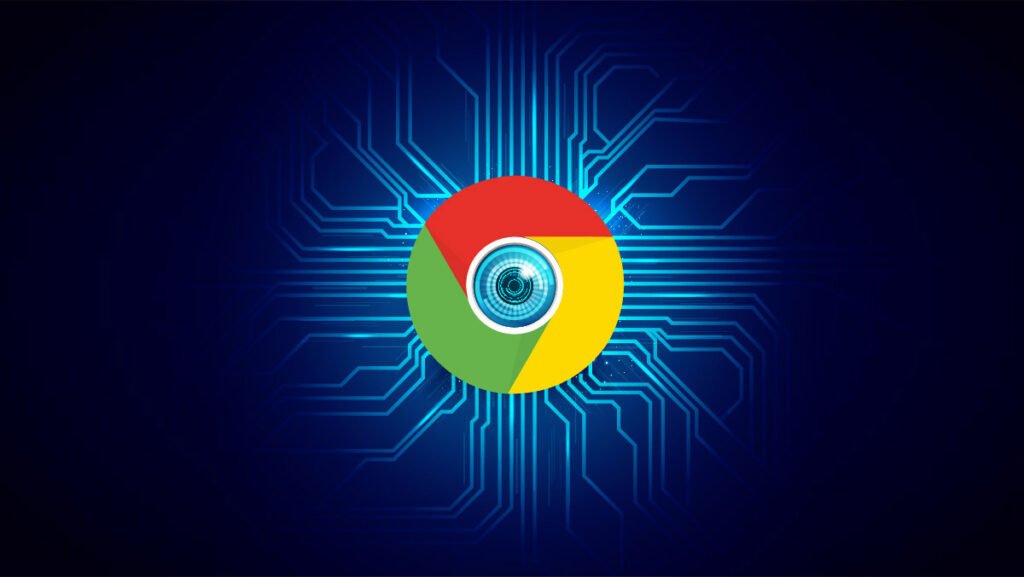Looking for the best Chrome extensions? Look no further!
We’ve compiled a list of must-have Chrome extensions for enhancing your browsing experience. From productivity tools to ad blockers, there’s something for everyone in our roundup of the top Chrome extensions.

Credit: www.techradar.com
Improve Your Browsing Experience With Chrome Extensions
Improve your browsing experience effortlessly with the best Chrome extensions. Enhance productivity, block ads, and customize your browser with these powerful tools.
. Chrome extensions are a great way to enhance your browsing experience by adding additional functionality to your browser. In this blog post, we will explore four of the best Chrome extensions: AdBlock Plus, LastPass, Grammarly, and Pocket. These extensions offer various benefits, from blocking annoying ads to improving your writing and saving articles for later reading.
Let’s dive into each of these extensions and discover how they can enhance your browsing experience:
Extension 1: Adblock Plus
- Blocks annoying ads and pop-ups on websites, allowing for a seamless browsing experience.
- Protects your privacy by blocking tracking scripts and malicious content.
- Customizable filters let you control which types of ads are blocked, enhancing your browsing experience even further.
Extension 2: Lastpass
- A password manager that securely stores all your login credentials, so you don’t have to remember them.
- Generates strong, unique passwords for each of your accounts, keeping your online presence secure.
- Autofills login information, saving you time and effort when accessing your favorite websites.
Extension 3: Grammarly
- Helps you write better by checking spelling and grammar mistakes in real-time.
- Offers suggestions for improving your writing style and clarity.
- Provides insights into readability, vocabulary usage, and overall writing performance.
Extension 4: Pocket
- Allows you to save articles, webpages, and videos to view later, even when offline.
- Provides a clutter-free reading experience with customizable fonts and themes.
- Syncs across all your devices, so you can access your saved content anytime, anywhere.
These Chrome extensions offer tremendous value by improving your browsing experience in various ways. From blocking annoying ads to enhancing your writing and saving articles for later reading, these extensions will undoubtedly make your time spent on the web more enjoyable and productive.
Give them a try and take your browsing experience to the next level!
Streamline Your Workflow With Productivity Extensions
Improve your productivity and streamline your workflow with the best Chrome extensions. Enhance your browsing experience and accomplish tasks efficiently with these time-saving tools.
In today’s fast-paced digital world, it’s crucial to find ways to maximize productivity and streamline your workflow. Thankfully, Chrome extensions are here to save the day! These powerful tools can enhance your browsing experience, boost efficiency, and help you stay organized.
In this blog post, we will explore four amazing productivity extensions that will revolutionize the way you work. From capturing notes and managing tasks to creating a Zen-like browsing environment, these extensions have got you covered. Let’s dive in!
Extension 5: Evernote Web Clipper
- Save and organize web content:
- Capture full webpages, articles, or selected portions to refer back to later.
- Annotate and highlight important information for easy recall.
- Categorize clips into notebooks to keep everything neat and accessible.
- Share and collaborate seamlessly:
- Share your clips with colleagues, friends, or clients effortlessly.
- Collaborate on projects by inviting others to view or edit your notes.
- Stay up-to-date with real-time syncing across all your devices.
Extension 6: Todoist
- Simplify task management:
- Create and organize tasks in a straightforward and intuitive interface.
- Set due dates, priority levels, and labels to stay on top of your to-do list.
- Collaborate on shared projects with colleagues, assigning tasks and tracking progress.
- Stay motivated and focused:
- Receive reminders and notifications to ensure important deadlines are met.
- Visualize your progress with productivity trends and visual reports.
- Plan your day with the “Today” view, providing a clear overview of your tasks.
Extension 7: Momentum
- Transform your new tab page into a productive hub:
- Set goals, intentions, and focus for the day with customizable widgets.
- Access the current weather, time, and personalized greetings.
- Stay inspired with a stunning photo and a quote each day.
- Enhance your productivity with useful features:
- Take quick notes and create to-do lists directly from the new tab page.
- Set a daily focus to keep distractions at bay and boost productivity.
- Utilize the built-in Pomodoro timer to work in focused bursts.
Extension 8: Onetab
- Tame tab overload and improve performance:
- Convert all your tabs into a single list with just one click.
- Easily restore or delete tabs as needed, freeing up valuable memory.
- Share your tabs with others or bookmark them for later reference.
- Keep your browsing organized:
- Group related tabs together for better workflow organization.
- Create custom names for tab groups to find them quickly.
- Export and import tab lists for seamless synchronization across devices.
These productivity extensions are designed to simplify your life, enhance your efficiency, and help you maintain focus in a world full of distractions. Whether you need to capture notes, manage tasks, create a serene browsing experience, or organize your tabs, these extensions have got you covered.
Streamline your workflow and transform the way you work today!
Enhance Your Online Security With Chrome Extensions
Enhance online security with top Chrome extensions for heightened protection against cyber threats. Optimize your browsing experience and safeguard your personal information with these practical tools.
Extension 9: Https Everywhere
Enhance your online security with the Chrome extension, HTTPS Everywhere. This powerful tool ensures that you have a secure browsing experience by automatically encrypting your communication with websites. Here’s how HTTPS Everywhere can benefit you:
- Encrypts your connection with websites: HTTPS Everywhere forces your browser to use a secure HTTPS connection whenever it is available. This encryption helps protect your sensitive information from being intercepted by hackers and provides an additional layer of security.
- Shields against potential threats: By enabling HTTPS Everywhere, you can reduce the risk of cyber attacks, such as man-in-the-middle attacks, where someone maliciously intercepts your data. With encrypted connections, your data is less vulnerable to eavesdropping and tampering.
- Safeguards your privacy: HTTPS Everywhere helps prevent third parties from tracking your online activities. By encrypting your connection, it makes it harder for advertisers, ISPs, and other entities to gather personal information about you.
- Extends protection beyond websites: This extension not only secures websites but also extends its protection to any embedded content on those sites. It ensures that any embedded media or scripts, such as videos or social media widgets, are loaded over encrypted connections.
- Easy to use: HTTPS Everywhere operates in the background, automatically redirecting your browser to the secure version of a website whenever possible. You don’t have to worry about manually enabling encrypted connections as the extension does it for you.
Extension 10: Bitwarden
Managing your passwords effectively is crucial for maintaining online security. Bitwarden, a reliable Chrome extension, simplifies the task of storing and accessing your passwords securely. Let’s explore the features of this password manager:
- Secure password storage: With Bitwarden, you can store all your passwords in a highly secure vault protected by advanced encryption algorithms. This ensures that your sensitive login credentials are safe from unauthorized access.
- Convenient password autofill: Bitwarden makes logging into websites effortless. It can automatically fill in your usernames and passwords, saving you the hassle of remembering multiple credentials or typing them manually.
- Password generator: Creating strong, unique passwords is essential for protecting your accounts. Bitwarden includes a password generator feature, allowing you to generate complex passwords with a mix of letters, numbers, and symbols.
- Cross-platform compatibility: Bitwarden seamlessly syncs your data across various devices, including desktop computers, smartphones, and tablets. This means you can access your passwords from anywhere with an internet connection.
- Secure sharing and collaboration: Bitwarden enables you to securely share passwords with trusted individuals, such as family members or team members. You can control the access level and revoke access if needed.
- Two-factor authentication (2FA) support: Bitwarden supports two-factor authentication, providing an extra layer of security for your account. You can enable 2FA with various methods, such as time-based one-time passwords (TOTP) or hardware keys.
- Open-source and audited: Bitwarden is an open-source password manager, which means its code is transparent and can be reviewed by experts for any potential security vulnerabilities. Additionally, the software has undergone thorough security audits, ensuring its reliability.
By utilizing the Bitwarden extension, you can enhance the security of your online accounts, simplify password management, and protect yourself from potential cyber threats.
Frequently Asked Questions For Best Chrome Extensions
What Are The Best Chrome Extensions For Productivity?
Some of the best Chrome extensions for productivity are Todoist, LastPass, Grammarly, Pocket, and Evernote. These extensions help you stay organized, secure your passwords, improve your writing, save articles for later, and take notes efficiently.
How Can Chrome Extensions Enhance My Browsing Experience?
Chrome extensions can enhance your browsing experience by adding new features and functionalities to your browser. They allow you to block ads, save web pages for offline viewing, translate foreign languages, take screenshots, and much more. These extensions help personalize and optimize your browsing according to your needs.
Are Chrome Extensions Safe To Use?
Yes, Chrome extensions are generally safe to use. However, it is essential to be cautious and only install extensions from trusted sources. Make sure to read reviews and check the permissions required by the extension before installing. Keeping your extensions updated and regularly reviewing your installed extensions can also help ensure their safety.
Can Chrome Extensions Slow Down My Browser?
Some Chrome extensions can potentially slow down your browser, especially if they consume a lot of system resources. It is essential to choose lightweight extensions and avoid installing unnecessary ones. Regularly reviewing and disabling unused or resource-intensive extensions can help improve your browser’s performance.
How Can I Manage And Uninstall Chrome Extensions?
Managing and uninstalling Chrome extensions is straightforward. You can access your extensions by clicking on the puzzle piece icon on the top right corner of your browser and selecting “Manage extensions. ” From there, you can enable or disable extensions, remove them entirely, or adjust their settings as per your preference.
Conclusion
To sum up, the best Chrome extensions can significantly enhance your browsing experience and boost productivity. With a wide variety of extensions available, you can customize your browser to suit your needs and streamline your daily tasks. Whether it’s managing passwords, blocking ads, taking screenshots, or organizing bookmarks, there is an extension for every purpose.
Notable extensions like Grammarly ensure error-free writing, while LastPass securely stores your login credentials. Moreover, extensions like Adblock Plus and Honey help improve browsing speed and save money by blocking unwanted ads and finding the best deals online. From productivity and communication tools to entertainment and security, Chrome extensions provide endless possibilities.
So, explore the Chrome Web Store and discover the extensions that will revolutionize your browsing experience. Unleash the power of your Chrome browser with the best Chrome extensions available!